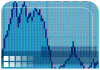This course provides expert guidance for teams that are evaluating, deploying, and managing SAP NetWeaver XI and was specifically created for managers, administrators and technical teams tasked with evaluating or utilizing SAP NetWeaver XI.
681
SAP NetWeaver Security and User Administration
This course provides expert guidance to develop, define, and implement a rock solid security strategy for SAP® ERP and SAP NetWeaver environments.
1126
This course provides updated strategies, best practices, and comprehensive education on what’s new with data modeling in SAP NetWeaver® 7.0. and was designed for administrators and technical teams tasked with optimizing data modeling in SAP NetWeaver 7.0.
Data modeling, management, and architectural techniques for high data volumes with SAP NetWeaver Business Intelligence
Explore the best architectural and data modeling techniques for SAP NetWeaver Business Intelligence (SAP NetWeaver BI) environments that include large volumes of data. Watch this session to:
Delve into advanced techniques, such as the layered approach and logical partitioning.
Identify techniques, including data transfer process (DTP) parallel processing, write-optimized DataStore Objects, and Information Broadcasting, to ensure that acceptable performance is maintained for reports, analytics, and data loads, even under extreme conditions.
Hear how SAP Information Lifecycle Management capabilities, such as nearline storage and archiving, factor into a high-volume data management strategy.
See how the SAP NetWeaver BI Accelerator forms a cornerstone of system performance management, especially when dealing with massive amounts of data.
Understand the key strategies, tactics, technologies, and concepts necessary to implement and manage a successful SAP NetWeaver BI system that contains extremely large amounts of data.
Introduction and Migration to the SAP NetWeaver Business Intelligence 7.0 data flow concept
Explore the new data flow concept introduced with SAP NetWeaver Business Intelligence (SAP NetWeaver BI) 7.0. Watch this session to:
Gain familiarity with the new DataSource concept, data transfer process (DTP), and InfoPackage changes that are included in the new data flow.
Understand data flow implications for customers new to SAP NetWeaver BI 7.0 and customers upgrading from SAP BW 3.x.
Examine the differences between an emulated DataSource, which remains an object in SAP BW 3.x, and a migrated DataSource, which is subject to all the improved functionality and data staging improvements available with SAP NetWeaver BI 7.0.
Evaluate the benefits and tradeoffs of each option in order to make the best choice for your SAP NetWeaver BI environment.
Determine if and how these updates could help you simplify maintenance of DataSources and more effectively monitor the data staging process.
Bonus! A step-by-step guide to properly migrate to the new DataSource concept as well as advice for when and how to revert back to an SAP BW 3.x Data Source is available in your course book.
What’s new with data modeling in SAP NetWeaver Business Intelligence 7.0?
Explore the breadth of new data modeling tools available with SAP NetWeaver® Business Intelligence 7.0, such as DataStore Objects, InfoSets, the remodeling toolbox, and more.
Determine if and how to use these tools to build data models that optimize data loads, join cubes to create specialized result sets, and remodel characteristics without dumping data.
Explore the new features for working with InfoSets to create specialized result sets.
Discover how the remodeling toolbox allows you to modify InfoCubes without deleting data.
Examine the latest capabilities available with the new Data Warehousing Workbench, including improved, centralized visualization of data flow that lets you see results in one place.
Hear about new options for properly modeling DataStore Objects, formerly known as ODS objects.
An introduction to the new SAP NetWeaver Business Intelligence 7.0 Data Warehousing Workbench
Take a guided tour of the new SAP NetWeaver Business Intelligence 7.0 Data Warehousing Workbench. Watch this session to:
Understand key differences between this new tool and its predecessor, the SAP BW 3.x Administrator Workbench.
Explore capabilities newly available with the Data Warehousing Workbench, such as advanced navigation, user-friendly interactive features, and a reduction in keystrokes.
Find out how to use the Data Warehousing Workbench as the entry point to all the important tools for managing your SAP NetWeaver BI environment, including remodeling, repartitioning, metadata/document searches, the SAP NetWeaver BI Accelerator, and open hub.
See how you can execute change runs and launch metadata/document searches directly from the Data Warehousing Workbench.
Learn how you can maintain settings for InfoCubes, DataStore Objects, and OLAP cache.
Identify previous Administrator Workbench features that have been removed or updated, such as the Reporting Agent, and find out how this could affect you.
Unlock the secrets of Multidimensional Expressions (MDX) to increase the analytic value of your SAP Business Intelligence InfoCubes
Get a technical overview of the Multidimensional Expressions (MDX) language, and learn practical ways to leverage MDX to add value to your organization’s InfoCubes.
Learn how MDX has been implemented by SAP, and view specific examples of how it addresses common reporting and analytics obstacles like filtering data and creating exceptions.
Receive an outline of basic MDX concepts including SELECT statements, dimensions, and levels.
Understand the differences between MDX and SQL, and see how MDX can add business logic, like calculated members and named sets, to SAP InfoCubes.
See how MDX is used in SAP NetWeaver BI (and SAP BW 3.x) in three available interfaces, including OLE DB for OLAP (ODBO), XML for Analysis (XML/A) and OLAP BAPI®.
Step through three live demos of how to perform time series and period comparisons, filter data sets using MDX functions, and create named sets.
SAP NetWeaver Business Intelligence data modeling strategies for ensuring consistent data and accurate reports and analytics
Acquire tips to avoid the most common data modeling mistakes that can result in an SAP NetWeaver Business Intelligence (SAP NetWeaver BI) system being populated with inaccurate, inconsistent data.
Determine why it’s important to map out your data modeling strategy clearly and carefully and to consider all possible data combinations before actual modeling begins.
Find out why a lack of knowledge about time-dependencies, delta updates, different data targets, and transformations can cause teams to oversimplify the data model, leading to inaccuracies in reports and analytics.
Identify the data discrepancies that can occur when data is joined during a delta load process.
Understand the differences that time-dependent versus time-independent attributes have on the consistency of historic time-dependent scenarios.
Explore new SAP NetWeaver BI 7.0 features and enhancements that can make it easier to handle time dependencies.
Tips and tricks for using SAP NetWeaver Business Intelligence 7.0 as your Enterprise Data Warehouse
Gain insight into the successes and failures of six large-scale SAP NetWeaver Business Intelligence (SAP NetWeaver BI)-based enterprise data warehouse (EDW) implementations, and learn how to apply lessons to your own EDW strategy and project.
Examine the difference between an evolutionary SAP NetWeaver BI data warehouse architecture and a top-driven design method.
Compare the results of using a data mart (bottom-up) approach to an EDW (top-down) approach, and determine which approach best fits your requirements.
Explore the ways in which new SAP NetWeaver BI enhancements — including the new data modeling toolbox, the SAP NetWeaver BI Accelerator, and the DAMEON updates — support real-time enterprise data warehousing.
Learn how to avoid EDW pitfalls, such as loose data standards, relaxed use of standard SAP NetWeaver BI content, minimal environment management, lack of transport controls, and poor performance.
Learn how to leverage the SAP NetWeaver BI architecture in a large landscape using the Corporate Information Factor CIF) and how to execute a high-level design before your project starts.
Best practices to effectively use SAP NetWeaver Business Intelligence DataSources and extractors
Understand the role and operation of DataSources and extractors in your SAP NetWeaver Business Intelligence (SAP NetWeaver BI) environment. Eliminate confusion that is often encountered when dealing with delta-enabled extractors.
Get tips, tricks, and best practices for creating generic extractors and enhancing extractors.
Learn how to configure and optimize the size of data packages.
Learn how to analyze and troubleshoot problems associated with general error messages or specific messages like “no data found” that can appear when an extractor is run.
Explore the benefits and prerequisites of using the extractor checker.
Bonus! A list of important tables that contain information relevant to DataSources, along with techniques to simulate and test extraction processes in the online transaction process (OLTP) system before data is extracted and loaded into SAP NetWeaver BI.
An up-to-date guide to extraction, transformation, and load (ETL) processes within SAP NetWeaver Business Intelligence 7.0
Understand how your options for managing and optimizing data extraction, transfer, and load (ETL) processes change with SAP NetWeaver Business Intelligence 7.0. Explore the new form of DataSources and how they affect the way you manage ETL processes.
Discover the new features for building and managing process chains, such as the ability to migrate InfoPackage groups and event chains into process chains.
Gain insight into new data flows and how they could affect future or existing usage of, third-party ETL tools.
See how new data governance and quality management features, such as the error stack, can help preserve data integrity during the transfer process.
Learn the best ways to reuse existing transfer rules, update rules and routines to create faster, less error-prone data transformation processes.
Determine whether new real-time data acquisition capabilities could help you automate frequent data loads.
Get valuable deployment tips for the new SAP NetWeaver BI ETL tools.
An in-depth exploration of archiving and near-line storage options for managing SAP NetWeaver Business Intelligence data
Explore the three data management and archiving options available to help you control burgeoning data volumes in SAP NetWeaver Business Intelligence (SAP NetWeaver BI). Obtain criteria to choose the right option for your needs or develop a hybrid approach that leverages the best of multiple options.
Examine the differences between traditional archiving and near-line storage (NLS) of SAP NetWeaver BI data, including an update on the new near-line interface.
Determine whether NLS is a viable option if you need to archive but don’t want to permanently delete information from your SAP NetWeaver BI database.
Learn how to ensure your SAP NetWeaver BI data targets are designed properly to anticipate future growth and subsequent data archiving.
Consider the benefits and tradeoffs of various third-party archiving solutions, including overhead, storage requirements, and performance impacts.
Take away valuable lessons and get a realistic idea of how to achieve all the benefits of archiving while preserving the integrity of SAP NetWeaver BI data online and in your archives.
Case study: LACCD’s advanced use of SAP BW MultiProviders in its data model to report on and analyze heterogeneous business data
This session draws from the experiences of the Los Angeles Community College District (LACCD), where MultiProviders are actively used to show business analysts gross wages, employee demographics over time, and reports that relate employee pay to workload.
Learn how MultiProviders enable you to combine and analyze heterogeneous business data in reports and analytical applications, as well as allow you to partition criteria and divide large amounts of data into smaller chunks.
Understand the key requirements for using MultiProviders, including common keys, compatible dimensions, and comparable key figures.
Get real-world insights into the pitfalls of using MultiProviders.
Grasp the tradeoffs of data modeling shortcuts like adding keys via “near duplicate” records, and learn how to evaluate them before settling on a solution.
View an ABAP™ code fragment that maps changes between time dimensions so end users can jump seamlessly from one query to another.
Case study: How The Schwan Food Company models and manages time and date dimensions in its SAP NetWeaver Business Intelligence 7.0 system
Explore The Schwan Food Company’s methods for properly designing and modeling time and date dimensions in SAP NetWeaver Business Intelligence InfoProviders, master data objects, and reports.
Find out how the company ensures proper reporting on multiple dates.
Learn how The Schwan Company handles time-dependent master data and how it correctly derives time-based values in update and transfer rules.
Examine the company’s versatile use of custom time characteristics for data extraction, transfer, and load (ETL) processes and reporting.
Learn how The Schwan Company uses dates as key figures with or without storing the values in SAP NetWeaver BI InfoProviders.
Examine the benefits and tradeoffs the company has experienced using temporal joins in InfoSets.
See how the company handles past, present, and time-related aspects and limitations in reports.
Data modeling, management, and architectural techniques for high data volumes with SAP NetWeaver Business Intelligence
Explore the best architectural and data modeling techniques for SAP NetWeaver Business Intelligence (SAP NetWeaver BI) environments that include large volumes of data. Watch this session to:
Delve into advanced techniques, such as the layered approach and logical partitioning.
Identify techniques, including data transfer process (DTP) parallel processing, write-optimized DataStore Objects, and Information Broadcasting, to ensure that acceptable performance is maintained for reports, analytics, and data loads, even under extreme conditions.
Hear how SAP Information Lifecycle Management capabilities, such as nearline storage and archiving, factor into a high-volume data management strategy.
See how the SAP NetWeaver BI Accelerator forms a cornerstone of system performance management, especially when dealing with massive amounts of data.
Understand the key strategies, tactics, technologies, and concepts necessary to implement and manage a successful SAP NetWeaver BI system that contains extremely large amounts of data.
Introduction and Migration to the SAP NetWeaver Business Intelligence 7.0 data flow concept
Explore the new data flow concept introduced with SAP NetWeaver Business Intelligence (SAP NetWeaver BI) 7.0. Watch this session to:
Gain familiarity with the new DataSource concept, data transfer process (DTP), and InfoPackage changes that are included in the new data flow.
Understand data flow implications for customers new to SAP NetWeaver BI 7.0 and customers upgrading from SAP BW 3.x.
Examine the differences between an emulated DataSource, which remains an object in SAP BW 3.x, and a migrated DataSource, which is subject to all the improved functionality and data staging improvements available with SAP NetWeaver BI 7.0.
Evaluate the benefits and tradeoffs of each option in order to make the best choice for your SAP NetWeaver BI environment.
Determine if and how these updates could help you simplify maintenance of DataSources and more effectively monitor the data staging process.
Bonus! A step-by-step guide to properly migrate to the new DataSource concept as well as advice for when and how to revert back to an SAP BW 3.x Data Source is available in your course book.
What’s new with data modeling in SAP NetWeaver Business Intelligence 7.0?
Explore the breadth of new data modeling tools available with SAP NetWeaver® Business Intelligence 7.0, such as DataStore Objects, InfoSets, the remodeling toolbox, and more.
Determine if and how to use these tools to build data models that optimize data loads, join cubes to create specialized result sets, and remodel characteristics without dumping data.
Explore the new features for working with InfoSets to create specialized result sets.
Discover how the remodeling toolbox allows you to modify InfoCubes without deleting data.
Examine the latest capabilities available with the new Data Warehousing Workbench, including improved, centralized visualization of data flow that lets you see results in one place.
Hear about new options for properly modeling DataStore Objects, formerly known as ODS objects.
An introduction to the new SAP NetWeaver Business Intelligence 7.0 Data Warehousing Workbench
Take a guided tour of the new SAP NetWeaver Business Intelligence 7.0 Data Warehousing Workbench. Watch this session to:
Understand key differences between this new tool and its predecessor, the SAP BW 3.x Administrator Workbench.
Explore capabilities newly available with the Data Warehousing Workbench, such as advanced navigation, user-friendly interactive features, and a reduction in keystrokes.
Find out how to use the Data Warehousing Workbench as the entry point to all the important tools for managing your SAP NetWeaver BI environment, including remodeling, repartitioning, metadata/document searches, the SAP NetWeaver BI Accelerator, and open hub.
See how you can execute change runs and launch metadata/document searches directly from the Data Warehousing Workbench.
Learn how you can maintain settings for InfoCubes, DataStore Objects, and OLAP cache.
Identify previous Administrator Workbench features that have been removed or updated, such as the Reporting Agent, and find out how this could affect you.
Unlock the secrets of Multidimensional Expressions (MDX) to increase the analytic value of your SAP Business Intelligence InfoCubes
Get a technical overview of the Multidimensional Expressions (MDX) language, and learn practical ways to leverage MDX to add value to your organization’s InfoCubes.
Learn how MDX has been implemented by SAP, and view specific examples of how it addresses common reporting and analytics obstacles like filtering data and creating exceptions.
Receive an outline of basic MDX concepts including SELECT statements, dimensions, and levels.
Understand the differences between MDX and SQL, and see how MDX can add business logic, like calculated members and named sets, to SAP InfoCubes.
See how MDX is used in SAP NetWeaver BI (and SAP BW 3.x) in three available interfaces, including OLE DB for OLAP (ODBO), XML for Analysis (XML/A) and OLAP BAPI®.
Step through three live demos of how to perform time series and period comparisons, filter data sets using MDX functions, and create named sets.
SAP NetWeaver Business Intelligence data modeling strategies for ensuring consistent data and accurate reports and analytics
Acquire tips to avoid the most common data modeling mistakes that can result in an SAP NetWeaver Business Intelligence (SAP NetWeaver BI) system being populated with inaccurate, inconsistent data.
Determine why it’s important to map out your data modeling strategy clearly and carefully and to consider all possible data combinations before actual modeling begins.
Find out why a lack of knowledge about time-dependencies, delta updates, different data targets, and transformations can cause teams to oversimplify the data model, leading to inaccuracies in reports and analytics.
Identify the data discrepancies that can occur when data is joined during a delta load process.
Understand the differences that time-dependent versus time-independent attributes have on the consistency of historic time-dependent scenarios.
Explore new SAP NetWeaver BI 7.0 features and enhancements that can make it easier to handle time dependencies.
Tips and tricks for using SAP NetWeaver Business Intelligence 7.0 as your Enterprise Data Warehouse
Gain insight into the successes and failures of six large-scale SAP NetWeaver Business Intelligence (SAP NetWeaver BI)-based enterprise data warehouse (EDW) implementations, and learn how to apply lessons to your own EDW strategy and project.
Examine the difference between an evolutionary SAP NetWeaver BI data warehouse architecture and a top-driven design method.
Compare the results of using a data mart (bottom-up) approach to an EDW (top-down) approach, and determine which approach best fits your requirements.
Explore the ways in which new SAP NetWeaver BI enhancements — including the new data modeling toolbox, the SAP NetWeaver BI Accelerator, and the DAMEON updates — support real-time enterprise data warehousing.
Learn how to avoid EDW pitfalls, such as loose data standards, relaxed use of standard SAP NetWeaver BI content, minimal environment management, lack of transport controls, and poor performance.
Learn how to leverage the SAP NetWeaver BI architecture in a large landscape using the Corporate Information Factor CIF) and how to execute a high-level design before your project starts.
Best practices to effectively use SAP NetWeaver Business Intelligence DataSources and extractors
Understand the role and operation of DataSources and extractors in your SAP NetWeaver Business Intelligence (SAP NetWeaver BI) environment. Eliminate confusion that is often encountered when dealing with delta-enabled extractors.
Get tips, tricks, and best practices for creating generic extractors and enhancing extractors.
Learn how to configure and optimize the size of data packages.
Learn how to analyze and troubleshoot problems associated with general error messages or specific messages like “no data found” that can appear when an extractor is run.
Explore the benefits and prerequisites of using the extractor checker.
Bonus! A list of important tables that contain information relevant to DataSources, along with techniques to simulate and test extraction processes in the online transaction process (OLTP) system before data is extracted and loaded into SAP NetWeaver BI.
An up-to-date guide to extraction, transformation, and load (ETL) processes within SAP NetWeaver Business Intelligence 7.0
Understand how your options for managing and optimizing data extraction, transfer, and load (ETL) processes change with SAP NetWeaver Business Intelligence 7.0. Explore the new form of DataSources and how they affect the way you manage ETL processes.
Discover the new features for building and managing process chains, such as the ability to migrate InfoPackage groups and event chains into process chains.
Gain insight into new data flows and how they could affect future or existing usage of, third-party ETL tools.
See how new data governance and quality management features, such as the error stack, can help preserve data integrity during the transfer process.
Learn the best ways to reuse existing transfer rules, update rules and routines to create faster, less error-prone data transformation processes.
Determine whether new real-time data acquisition capabilities could help you automate frequent data loads.
Get valuable deployment tips for the new SAP NetWeaver BI ETL tools.
An in-depth exploration of archiving and near-line storage options for managing SAP NetWeaver Business Intelligence data
Explore the three data management and archiving options available to help you control burgeoning data volumes in SAP NetWeaver Business Intelligence (SAP NetWeaver BI). Obtain criteria to choose the right option for your needs or develop a hybrid approach that leverages the best of multiple options.
Examine the differences between traditional archiving and near-line storage (NLS) of SAP NetWeaver BI data, including an update on the new near-line interface.
Determine whether NLS is a viable option if you need to archive but don’t want to permanently delete information from your SAP NetWeaver BI database.
Learn how to ensure your SAP NetWeaver BI data targets are designed properly to anticipate future growth and subsequent data archiving.
Consider the benefits and tradeoffs of various third-party archiving solutions, including overhead, storage requirements, and performance impacts.
Take away valuable lessons and get a realistic idea of how to achieve all the benefits of archiving while preserving the integrity of SAP NetWeaver BI data online and in your archives.
Case study: LACCD’s advanced use of SAP BW MultiProviders in its data model to report on and analyze heterogeneous business data
This session draws from the experiences of the Los Angeles Community College District (LACCD), where MultiProviders are actively used to show business analysts gross wages, employee demographics over time, and reports that relate employee pay to workload.
Learn how MultiProviders enable you to combine and analyze heterogeneous business data in reports and analytical applications, as well as allow you to partition criteria and divide large amounts of data into smaller chunks.
Understand the key requirements for using MultiProviders, including common keys, compatible dimensions, and comparable key figures.
Get real-world insights into the pitfalls of using MultiProviders.
Grasp the tradeoffs of data modeling shortcuts like adding keys via “near duplicate” records, and learn how to evaluate them before settling on a solution.
View an ABAP™ code fragment that maps changes between time dimensions so end users can jump seamlessly from one query to another.
Case study: How The Schwan Food Company models and manages time and date dimensions in its SAP NetWeaver Business Intelligence 7.0 system
Explore The Schwan Food Company’s methods for properly designing and modeling time and date dimensions in SAP NetWeaver Business Intelligence InfoProviders, master data objects, and reports.
Find out how the company ensures proper reporting on multiple dates.
Learn how The Schwan Company handles time-dependent master data and how it correctly derives time-based values in update and transfer rules.
Examine the company’s versatile use of custom time characteristics for data extraction, transfer, and load (ETL) processes and reporting.
Learn how The Schwan Company uses dates as key figures with or without storing the values in SAP NetWeaver BI InfoProviders.
Examine the benefits and tradeoffs the company has experienced using temporal joins in InfoSets.
See how the company handles past, present, and time-related aspects and limitations in reports.
982
SAP NetWeaver/BI and Portals and Administration and Infrastructure 2009
This course containts 60+ hours of the most popular sessions from the 2009 conferences! Get optimization strategies, cost-saving measures, and SAP product education for managing business intelligence and portal resources, query design and performance, report generation and distribution, and much more!
1059
This course provides expert advice, guidelines, best practices and strategy for successfully utilizing SAP NetWeaver Portal.
621
SAP NetWeaver BI Update and Upgrade
This course provides expert guidance on SAP NetWeaver BI education, best practices, and upgrade guidelines and was created for professionals who are evaluating, involved with, or who just completed an SAP NetWeaver BI upgrade.
732
Reporting and Business Intelligence with SAP and Business Objects
This course acquaints you with the expanded range of BI options now available for SAP customers.
890